Welcome to Funky Cards and
Good morning and welcome back to My Cricut Craft Room Card Creating Tuesdays. I hope to inspire you with my work today and to encourage you to try something new! As you know, each week I will be sharing with you new cards that I have designed and adding a few tips that I have learned along the way.
I was asked to make several more birthday cards for a college age gal and this week I would like to share one of them with you. (Click on photo to enlarge).
Happy Birthday Girlfriend!
Recipe:
Computer Generated Sentiment- "Happy Birthday Girlfriend"
Formal Occasions Cricut Cartridge- Frame and Shadow
Martha Stewart Scalloped Dot Border Punch
Forever Young Cricut Cartridge- Girl
Ribbon
Gems
Forever Young Cricut Cartridge- Girl
Gel Pens
Ribbon
Gems
***Tip of the Day***
If you missed my previous tips, you can click:
***Today's tip- Computer Generated Sentiments
It really is quick and easy to generate any sentiment you want IF you have a computer and a printer. Start by typing in the sentiment you would like in the appropriate font, size, and color.
Thank you for stopping by! Be sure to stop by My Cricut Craft Room to see what the other Design Team members have in store for you today at Card Creating Tuesdays:)
It really is quick and easy to generate any sentiment you want IF you have a computer and a printer. Start by typing in the sentiment you would like in the appropriate font, size, and color.
In this case I needed a black sentiment that stacked one word on top of each other. Once typed in, print.
Now adhere the cut out to the sentiment with just a small piece of two sided tape or AGT tape. Hold the paper up to the light to make sure it is properly in place. (Please note that in this photo the cut out is not taped down at all so that you could see it).
Now run it back through the printer again with the cut out attached to the paper and the sentiment will print right on the cut out. You have to be very careful never to expose the tape to your printer. Never leave a piece of exposed tape on a piece of paper going through the printer!! This sentiment is now ready to be used on your project:)
~Madison

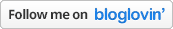






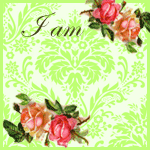

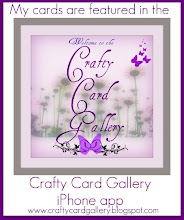
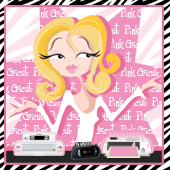





















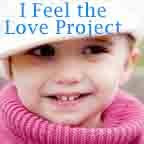

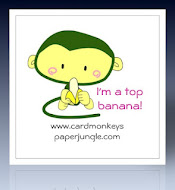




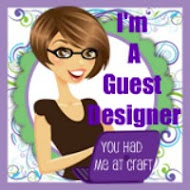










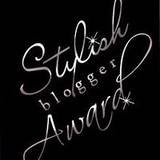




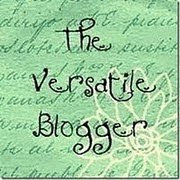
Great tip! Cute card too!
ReplyDelete~Kim
Great card Madison, so fitting for a college age gal. I love the tip. I'm gonna have to give it a try.
ReplyDeleteHugs, Sheena - Dew Drops & Glue Dots
Cool Card Madison. Another idea to get computer generated sentiments is to get clear shipping labels. You can print directly on to the one and then cut right around the words and then just adhere it onto your shape. I've been doing that for years and it works great for me. Plus on the shipping label size. You can fit a couple sentiments on one label. So you don't waste hardly any.
ReplyDeleteSherry
Great job Madison! I'd be thrilled to get a card like this!
ReplyDeleteLisa
www.allmadebylisa.blogspot.com
I love your card Madison. I also use that method to print my sentiments for my cards!
ReplyDeleteLove your card Madison!
ReplyDelete♥ Laura ♥
tweetyb@satx.rr.com
http://laurascraftsandmore.blogspot.com/
Great cause Madison. You are such a sweetheart.
ReplyDeleteDIANA L.
http:dianamlarson.blogspot.com